What is Authenticator Pro?
Authenticator Pro is a community-backed open-source project which aims to provide privacy and security to users. The source-code is auditable by anyone on GitHub and released under the GPL 3.0 license. The project has no corporate ties or interests but, rather has the purpose of providing a secure and private two-factor authentication solution to the privacy conscious.
Unlike alternative user-hostile applications, Authenticator Pro does not lock-in your data or communicate with distant servers. Everything is safely protected in the app and can be exported at any time. In addition to the privacy benefits, the app has many quality-of-life improvements for better usability.
Features
Backup and Restore
Backup your authenticators with strong encryption. In case you lose or change your phone, you can still log in.
Compatibility
Authenticator Pro is compatible with most providers and accounts using TOTP, HOTP, mOTP and more
Offline
Authenticator Pro only requires a single permission and does not require Internet access to function
Import
Easily migrate your accounts to Authenticator Pro from supported alternative apps
Security
Set a password and use biometric authentification to protect your codes with encryption
Icons
Find your authenticators easily with recognisable brand logos and icons next to each code
Categories
Organise your authenticators into categories to quickly narrow down your selection
Customisation
Change density and accent colour. You can also arrange your authenticators in any order you like, so you can find them easily.
Wear OS
Quickly view your authenticators directly from your watch. Please note that a connection to your Android device is required.
Screenshots
The app uses the Material You design language. You can choose between dynamic colour or preset accent colours in either light, dark or black themes. Futhermore, different display densities are available to view more or fewer codes at a single glance.
Main screen
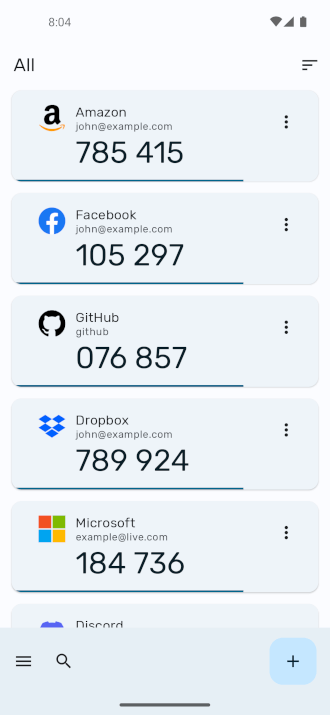
Dark theme
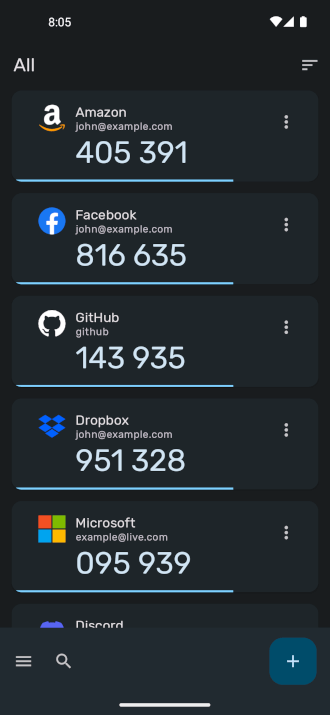
Compact density
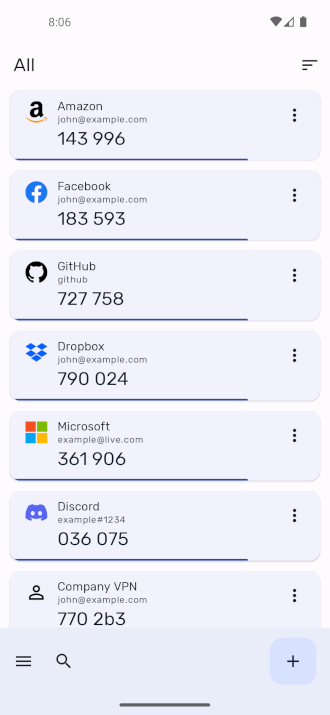
Category
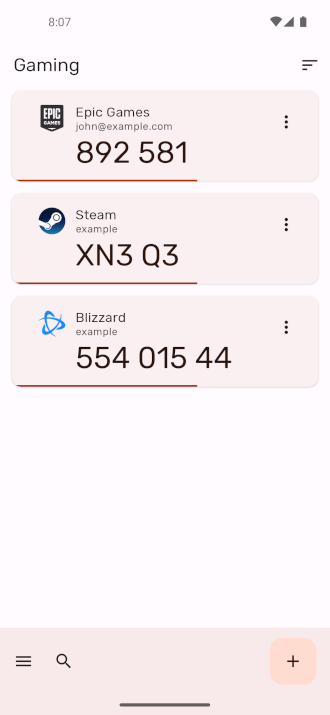
Tile density
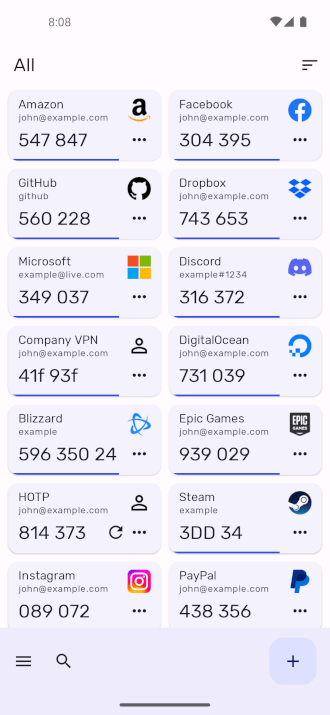
Tap to reveal
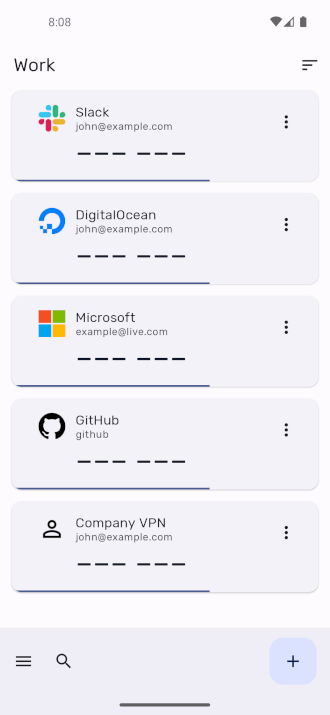
Import menu
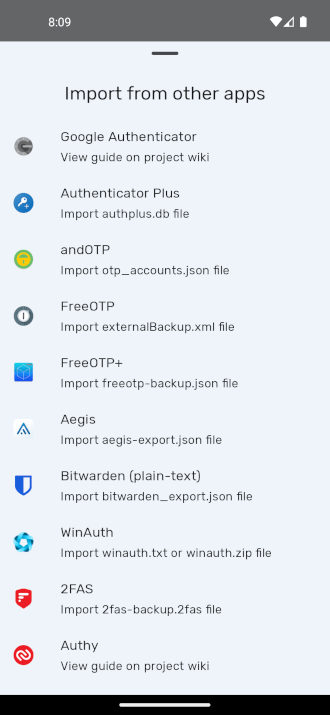
Main menu
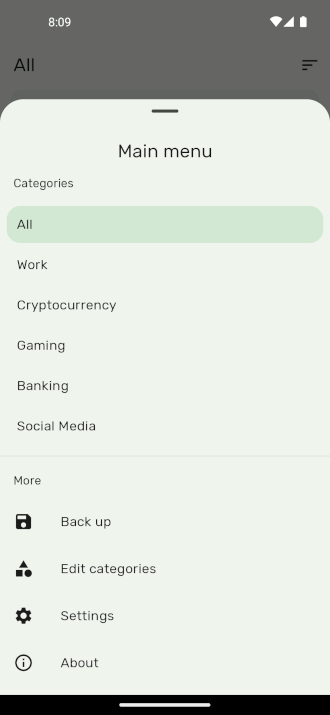
Wear OS companion
For your convenience, you can download the Wear OS companion app to quickly view your authentication codes from your watch. Your database is synced from the phone, so you can access your accounts offline.
Main screen
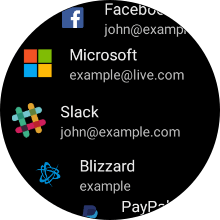
Code screen
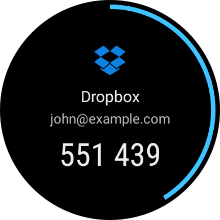
Category menu
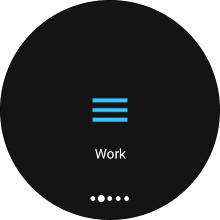
Offline mode
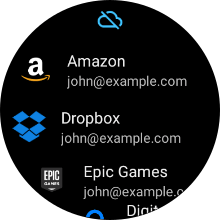
About two-factor authentication
Two-factor authentication provides an extra layer of security to your online accounts by requiring a second check when logging in. In addition to your password, you are prompted for a rolling code generated by Authenticator Pro. This certifies that you are who you say you are and keeps the bad actors out, even if they know your password.
Most services require a TOTP code as specified in RFC 6238. This code is generated using two things, the current time on your device and a shared secret. For security, every 30 seconds, the code will change. In the vast majority of cases, you can set up two-factor authentication (2FA) by scanning a simple QR code, after which authentication codes will be continuously generated.
With database leaks and hacks happening every day, 2-factor authentication is the easiest way to harden your accounts and protect against account and information theft.
Download the app
Convinced? Head on over to the download page to view the different download options
Download the app for free View the source code on GitHub